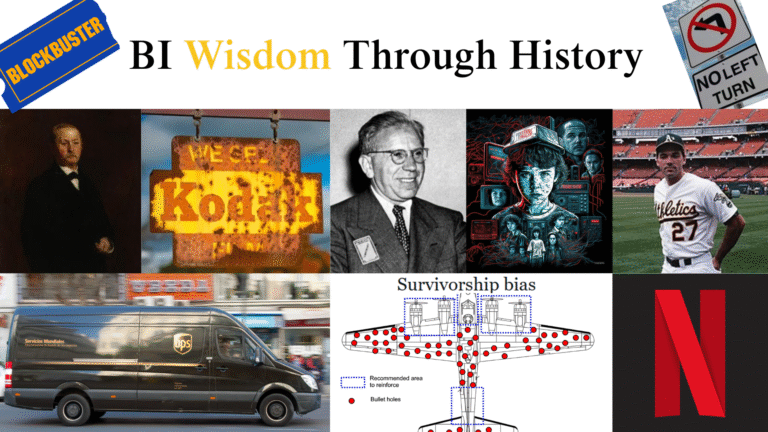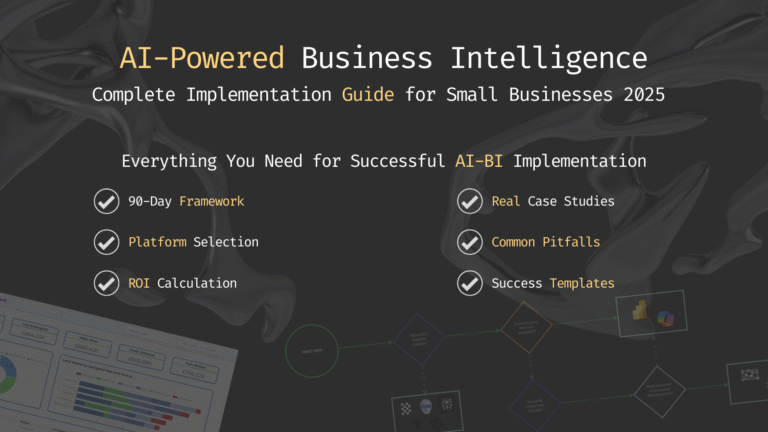When the COO of this fast-growing B2B SaaS company first called me, I could hear the tension in his voice. The company had reached €950,000 in annual recurring revenue with five talented salespeople, which should have been a celebration. Instead, he was dealing with a problem that many successful startups face but rarely talk about openly.
“Look, we’re growing faster than we expected,” he began carefully. “That’s obviously good news. But I’m starting to worry that our internal processes aren’t keeping up. When I need to understand what’s happening in our sales pipeline, it’s… complicated.”
He paused, choosing his words. “My sales manager is excellent at his job, but I can see the stress building. Every time I ask for pipeline updates or board report numbers, there’s this moment where his shoulders drop slightly. I know he’s thinking about the hours he’ll need to spend digging through different files just to give me basic information.”
The COO continued, “I don’t want to be that leader who keeps asking for reports that take forever to produce. But I also can’t run a business on gut feelings when we’re approaching a million in ARR. There has to be a better way to get visibility without burning out my team.”
The sales manager on that first call was even more direct: “I spend more time managing spreadsheets than managing sales. It’s killing us.”
Contents
Why They Were Stuck (And Why Most SaaS Companies Face This Same Problem)
The company had built their sales operation the way most startups do: one Google Sheet at a time. When they had two salespeople, it worked fine. When they hired the third person, they made a copy of the sheet. By the time they reached five reps, they had created a monster.
Their process split into two tracks. “Cold” leads came from external agencies as monthly CSV files. These had to be manually cleaned, combined with Google-sourced prospects, then divided into separate tracking sheets for two cold outreach reps. Each rep worked from their own file, adding notes about calls and emails. At month’s end, everything was merged into a “master cold leads file”.
“Warm” leads from Instagram, LinkedIn, their website, and email campaigns followed the same painful pattern. Two warm reps, two individual files, one master merge. The whole system was held together by complex formulas that tried to catch duplicate leads between teams.
“The worst part,” the sales manager explained, “is when someone asks me a simple question like ‘How many leads did we get from LinkedIn last month?’ I have to open six different files and hope nothing crashes while I’m calculating.”
Every new hire meant two days of training just on the spreadsheet system. Board reports required the sales manager to work late every month, manually combining data and praying the pivot tables wouldn’t break. Google Sheets slowed down with all the formulas and tabs. Worst of all, by the time leadership saw the numbers, they were already weeks old.
The COO knew they needed help, but he had one firm requirement.
“We Don’t Want a CRM” (And Why That Actually Made Sense)
During my first discovery call, both the COO and sales manager were crystal clear about what they didn’t want.
“We looked at Salesforce, HubSpot, Pipedrive,” the COO said. “Here’s what happens: we spend three months getting everyone trained, we lose two weeks of productivity during the transition, and six months later, everyone’s back to using their own spreadsheets anyway because the CRM is too slow or too complicated for their daily work“.
The sales manager nodded. “Our reps are good at what they do. They’ve built their own systems for tracking calls, notes, and follow-ups. They don’t want to click through five screens to update a lead status. They want to type in a cell and move on.“
Their reasons made perfect sense:
Speed: CRMs are built for enterprise teams, not fast-moving startups
Training time: Every new hire would need weeks of CRM training on top of product training
Adoption risk: Previous attempts at “better systems” had failed because the team abandoned them
Cost: They were already profitable and didn’t want to add expensive monthly software fees
Simplicity: Their reps succeeded because they focused on selling, not system administration
“We need the insights that a CRM would give us,” the COO explained, “but we want to keep the speed and simplicity that made us successful in the first place.“
That conversation changed everything about my approach.
The Intern Who Couldn’t Learn Because He Was Always Fixing Things
One detail from that first call stuck with me. The company had hired a bright intern to help with sales operations, but instead of learning about business development, lead generation, or sales strategy, he spent most of his time troubleshooting broken spreadsheets.
“He’s smart,” the sales manager said, “but I feel bad. He came here to learn about SaaS sales, and instead he’s become our full-time formula repair technician. When a rep calls and says ‘my sheet won’t calculate,’ he drops everything to fix it. That’s not what internships should be about.“
This intern represented something bigger: the hidden cost of makeshift systems. Talented people spending time on boring, repetitive problems instead of learning, growing, and adding real value to the business.
Mapping the Chaos: What I Found When I Looked Under the Hood
I started by spending time with everyone involved. The sales manager, both cold reps, both warm reps, and the intern. Each person walked me through their daily routine, showing me exactly what they clicked, what they updated, and where things went wrong.
The Cold Team Process:
- Agency sends monthly CSV file via email
- Sales manager downloads and manually cleans the data
- File gets split into two separate Google Sheets for each cold rep
- Each rep creates their own tracking columns for calls, emails, status updates
- At month’s end, everything gets merged into a master cold file using complex lookup formulas
- Master file often crashes or loads slowly due to size and formula complexity
The Warm Team Process:
- Inbound leads from marketing channels get manually entered into two separate sheets
- Each warm rep manages their own tracking system within their sheet
- Monthly merge into master warm file with same technical problems
- Cross-team formulas attempt to catch duplicate leads but often break when someone adds a column
The Reporting Nightmare:
- Sales manager spends 6+ hours every month creating board reports
- Data must be manually exported and combined from multiple master files
- Pivot tables frequently crash when files get too large
- By the time reports are ready, they’re already outdated
- No way to get quick answers to simple questions like “conversion rates by source“
What This Meant in Real Terms:
- The sales manager worked late every month just to produce basic reports
- Reps wasted time waiting for slow sheets to load or calling for help when formulas broke
- The intern spent 60% of his time on technical troubleshooting instead of learning sales
- Leadership made decisions based on gut feel because real-time data wasn’t available
- New hires needed two full days just to understand the spreadsheet system
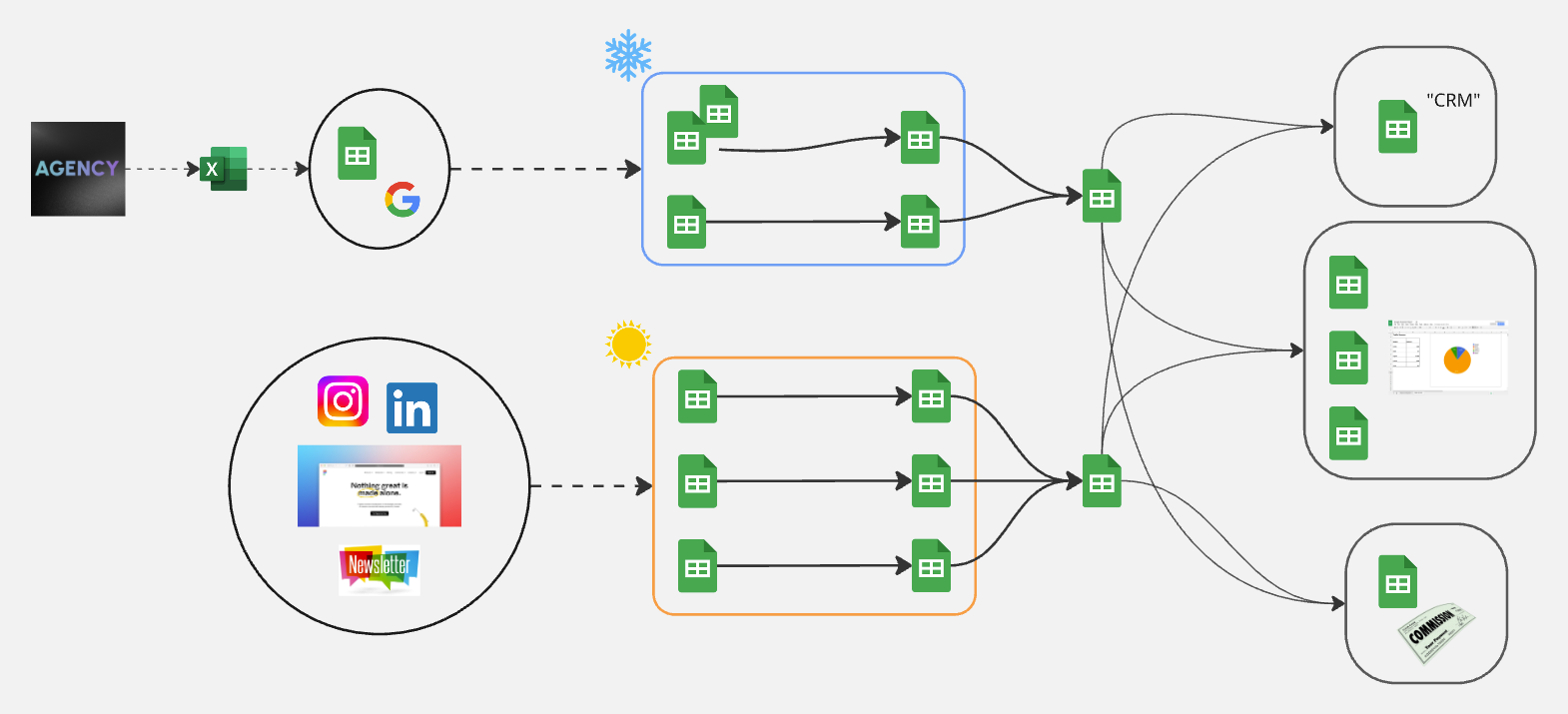
“It was like watching a growing company try to operate with systems built for a two-person team,” I noted in my assessment. “Every workaround had created two new problems.“
Building the Foundation: A System That Honors How They Actually Work
Instead of forcing a complete overhaul, I designed something that would feel familiar but work much better. The key insight was this: the reps were already good at their jobs. They didn’t need to change what they did. They just needed their tools to stop fighting them.
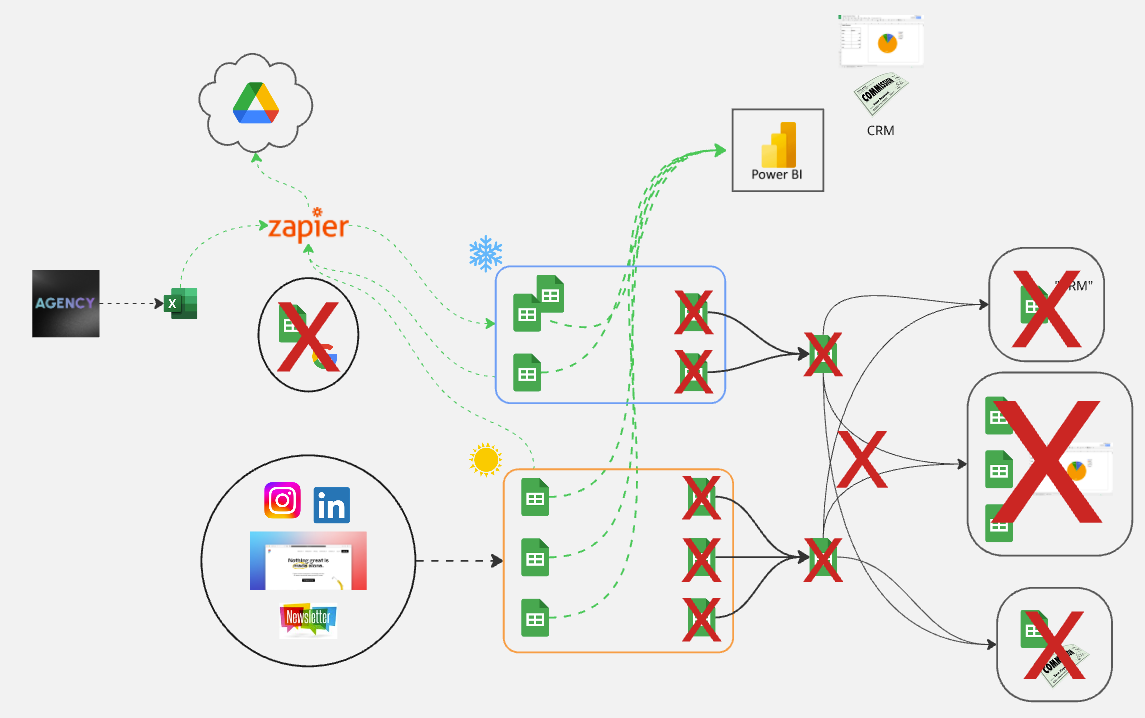
I built a clean data architecture using Power Query to extract information from their existing Google Sheets into three organized tables: Leads, Deals, and Payments. I created a simple Date dimension so they could filter by any time period, and a Sales Rep dimension that made it easy to see individual and team performance.
But here’s what made it work: the reps kept using Google Sheets exactly like before. The difference was that their sheets were now lighter, faster, and connected to a powerful reporting system running invisibly in the background.
What the reps saw: The same simple spreadsheet interface they were used to, just faster and more reliable.
What leadership got: Real-time dashboards showing pipeline health, conversion rates, and revenue trends without bothering anyone on the sales team.
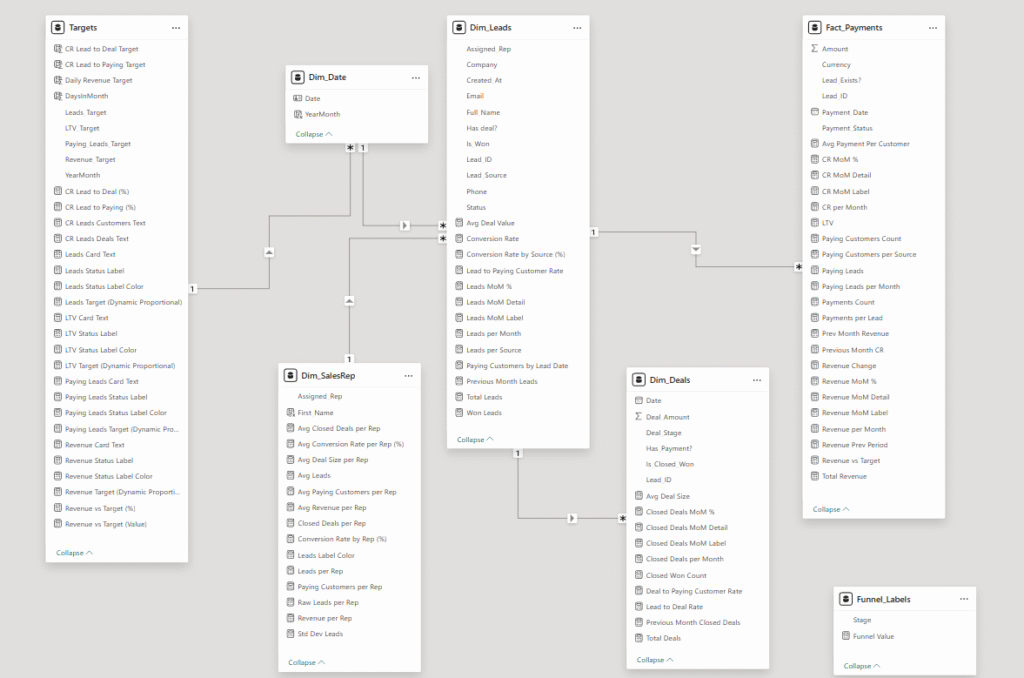
“It was like getting a Formula One engine installed in a car that still felt like driving your old reliable vehicle,” the COO later said.
The Magic of Invisible Automation
Here’s where the real transformation happened. Instead of people spending hours moving data around, I made the computers do the boring work.
For Cold Leads:
When the agency emails their monthly file, Zapier automatically grabs it and processes everything. The data flows directly into each rep’s Google Sheet tracker, no downloading, no manual formatting, no splitting files. The original agency file gets safely archived in an organized Google Drive folder for future reference.
Before archiving each rep’s old tracking data, Zapier does a quick check to make sure all leads are either completed or still being worked. This prevents any active opportunities from getting lost. Then each rep gets a fresh, lightweight tracking sheet for the new month. No more slow-loading files full of old data.
For Warm Leads:
The same process applies. New inbound prospects flow into clean, monthly tracking sheets. Mid-month archiving keeps everything fast and organized.
For Both Teams:
Each rep now works with just one file: their current month’s tracker. It opens instantly, never crashes, and contains exactly what they need to see. All the archived data feeds directly into Power BI dashboards that leadership can access anytime.
The sales manager’s monthly reporting ritual went from six hours of manual work to thirty minutes of reviewing automated dashboards. The intern stopped being a formula repair service and started learning about lead generation, conversion optimization, and sales strategy.
“The first month after I implemented this, I kept waiting for someone to call with a spreadsheet emergency,” the sales manager told me. “It took him three weeks to believe that the calls weren’t coming anymore.“
Dashboards That Answer the Questions Leaders Actually Ask
Once clean data was flowing automatically, I focused on building dashboards that would make the COO’s life easier. Not fancy charts that look impressive in demos, but simple views that answer real questions.
Executive Overview Dashboard
The COO wanted to see company performance at a glance. Revenue versus target, new leads, closed deals, and customer growth. Each number shows whether they’re ahead or behind target using simple color coding: green for good, yellow for watch closely, red for needs attention.
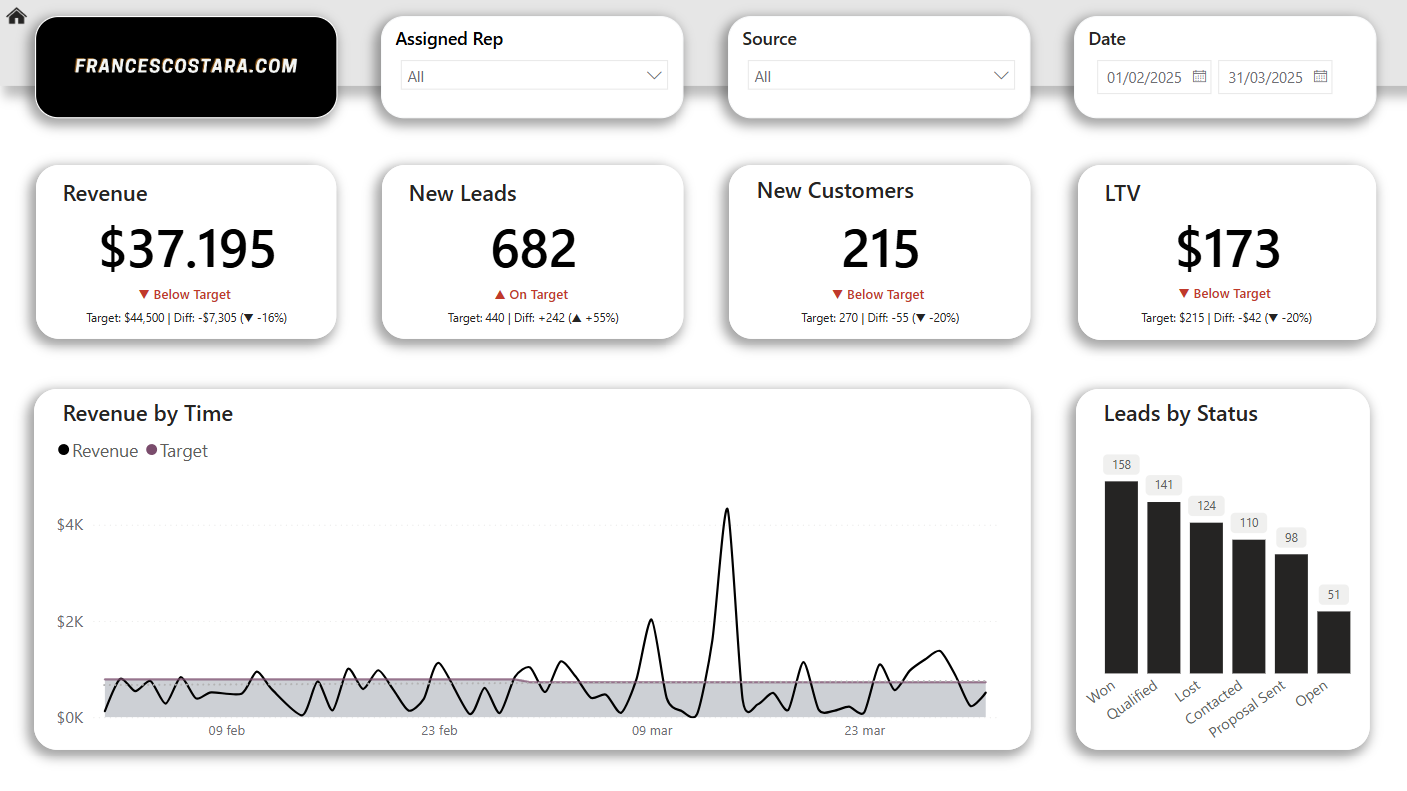
Sales Funnel Analysis
“I need to see where leads are getting stuck,” the sales manager said. The funnel view shows exactly that: how many leads become qualified prospects, how many prospects become customers, and where the biggest drop-offs happen.

Month-Over-Month Performance
Instead of waiting for monthly reports, leadership can now see trends immediately. Revenue growth, lead volume changes, and conversion rate improvements are updated daily.
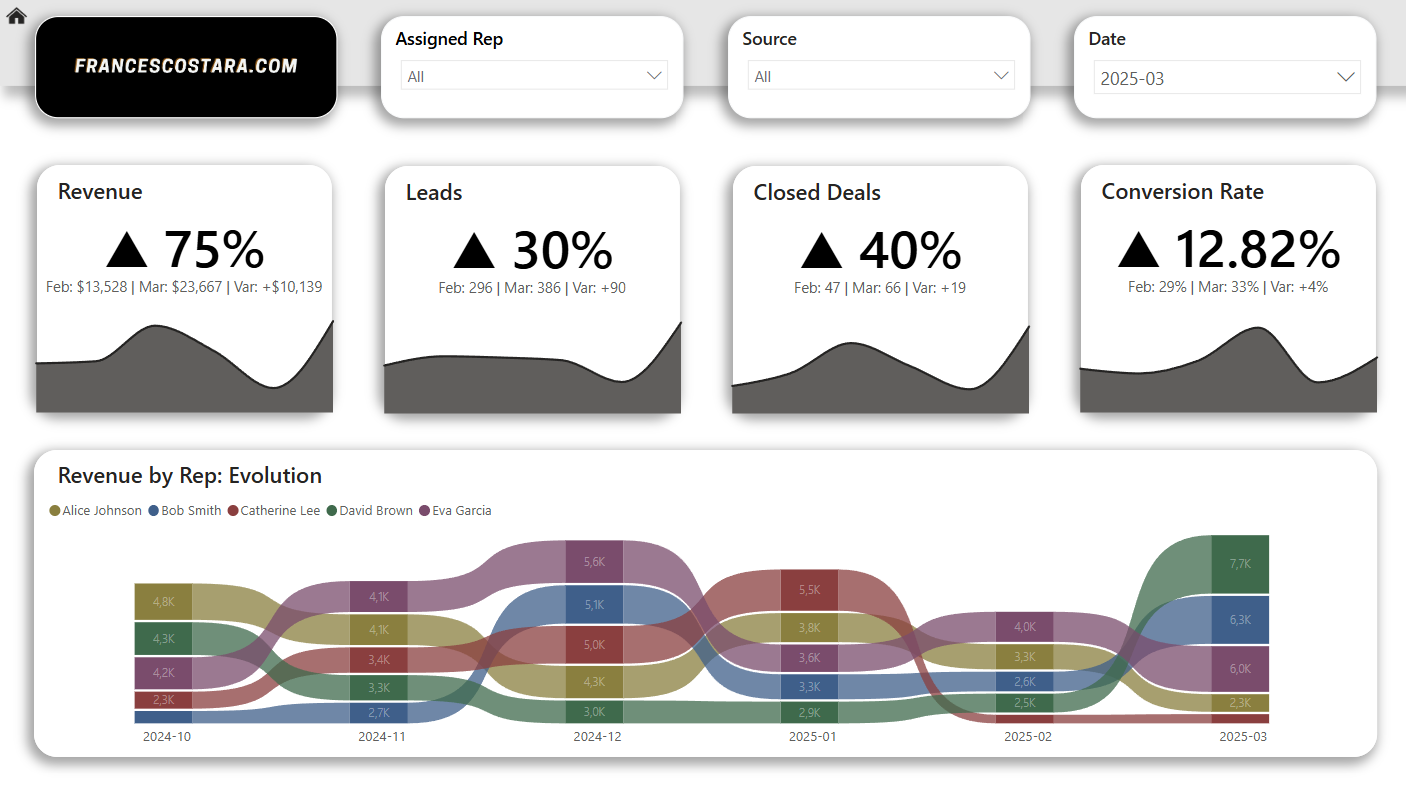
Individual Rep Performance
Each salesperson gets their own performance card showing leads handled, deals closed, conversion rates, and revenue generated. This creates healthy competition and makes it easy to spot who might need coaching or recognition.
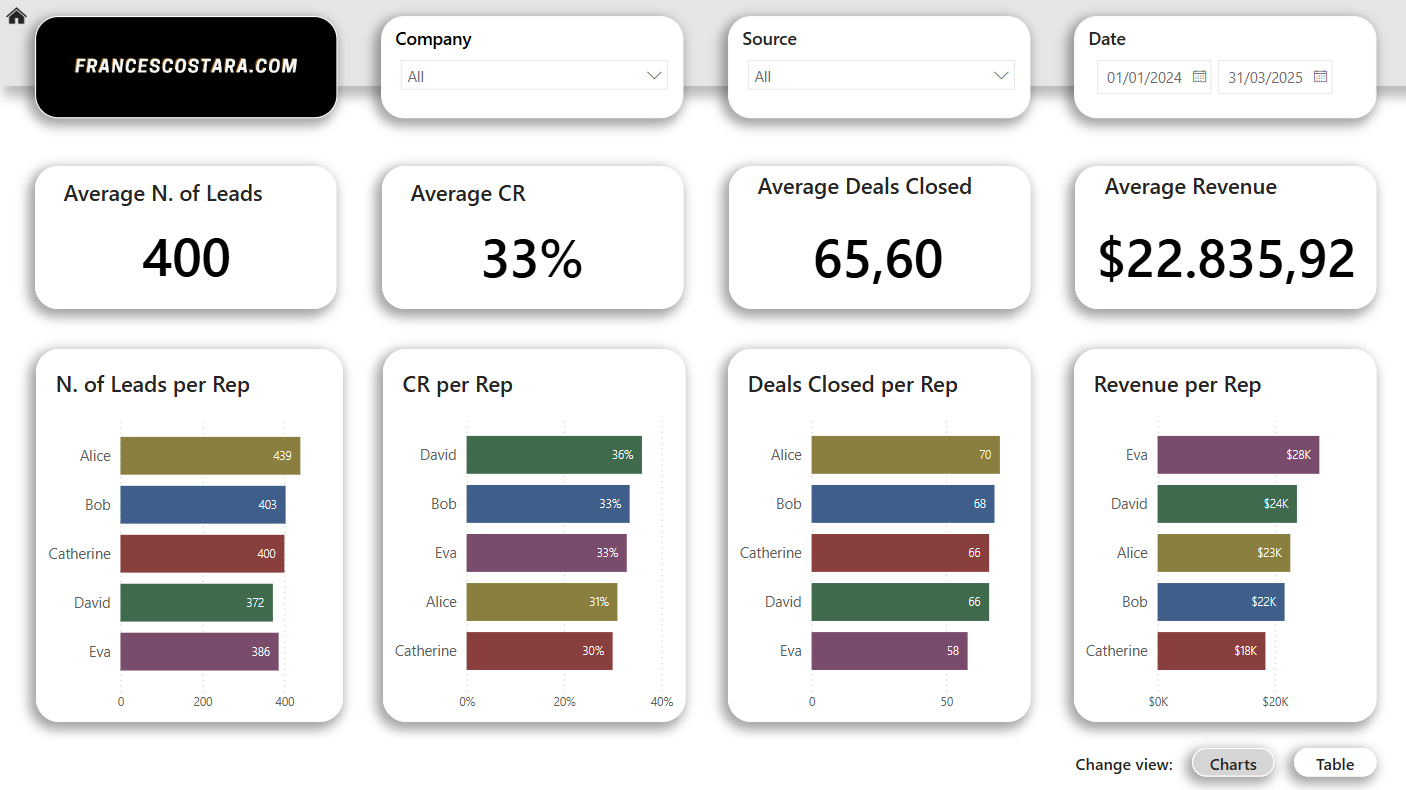
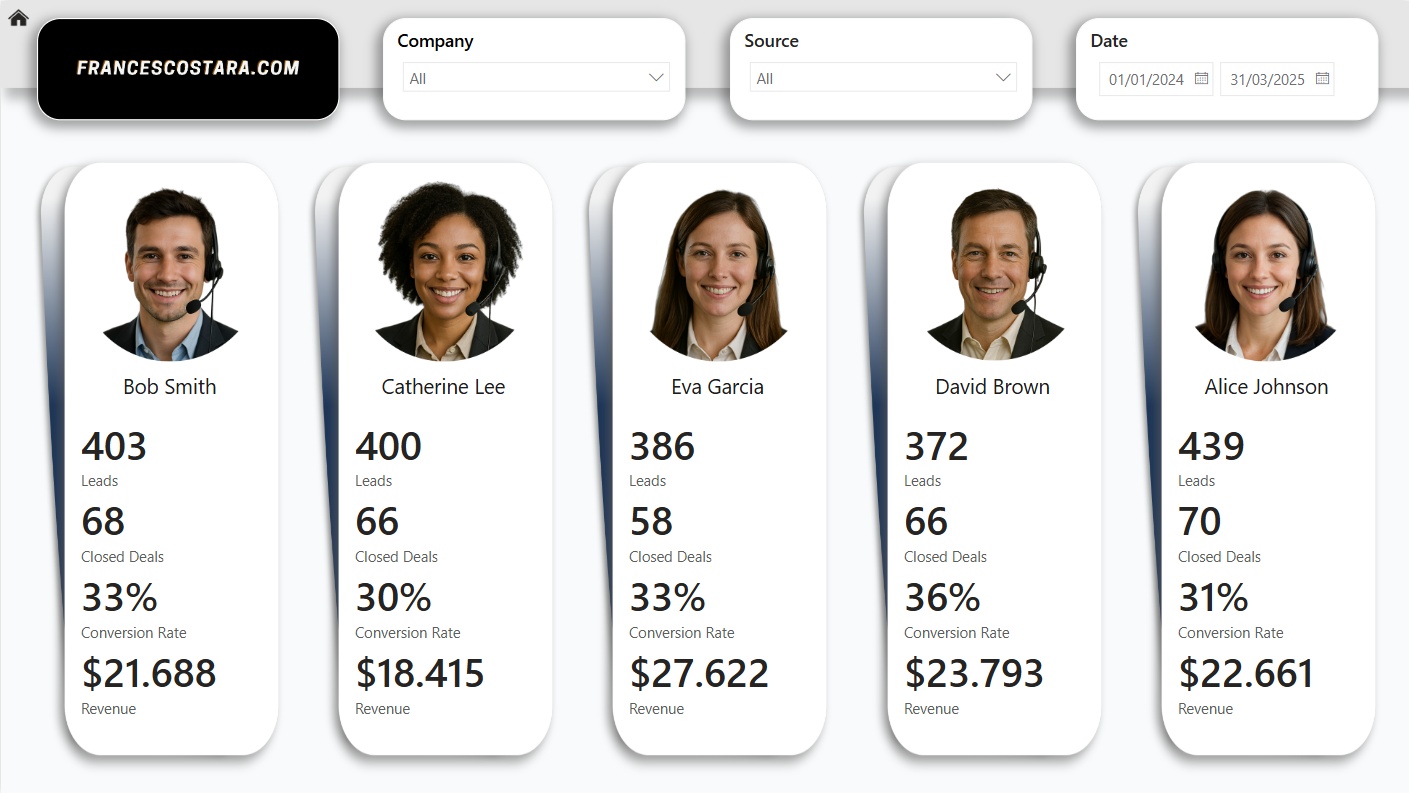
Marketing Channel Analysis
“Which lead sources are actually worth our marketing spend?” Now they can see conversion rates and revenue by source: Google Ads, LinkedIn, organic search, referrals, webinars. Marketing budget decisions became data-driven instead of guesswork.
The intern loved this part. Instead of fixing broken formulas, he started analyzing which lead sources converted best and suggesting improvements to the marketing process. “This is what I thought I’d be learning when I took this internship” he said.
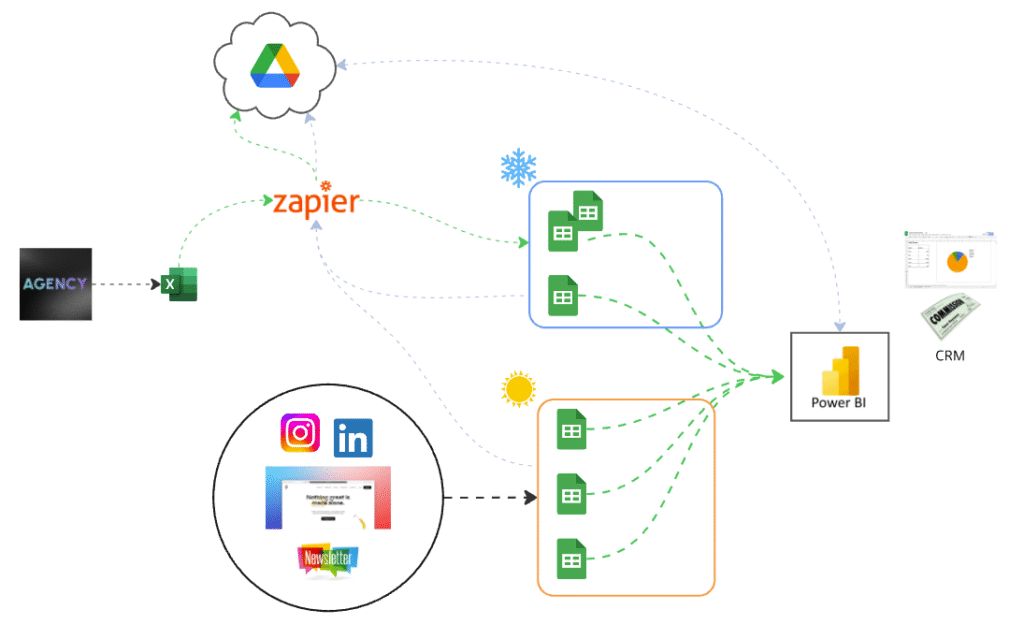
5. Training That Actually Worked (Because I Didn’t Change Much)
The best part about this approach was that training was almost unnecessary. The reps kept doing exactly what they’d been doing: typing information into Google Sheets. The difference was that their sheets now worked better and their updates instantly appeared in leadership dashboards.
I held two short training sessions focused on the new features:
- How to read the performance dashboards (for leadership)
- How the new monthly sheet rotation worked (for reps)
- Where to find archived data if needed (for everyone)
Each session was under an hour. No complicated software to learn, no new workflows to memorize, no resistance to overcome. The sales manager said it was the smoothest system implementation he’d ever experienced.
“Usually when anything changes, I get complaints for weeks,” he told me. “This time, people were asking when similar automation could be implemented for other parts of the business.“
The Results: What Changed for This Growing Company
Six months after implementation, the transformation was clear:
For the Sales Manager:
- Weekly reporting time dropped from 6+ hours to under 30 minutes
- No more emergency calls about broken spreadsheets
- Focus shifted to sales coaching instead of technical troubleshooting
- Gained confidence in board presentations because the data was always current
For the Sales Reps:
- Faster response times to new leads because files loaded instantly
- More time selling because less time spent waiting for spreadsheets or calling for help
- Clear visibility into their own performance through individual dashboards
- 19% improvement in follow-up speed, leading to higher conversion rates
For Leadership (COO/CEO):
- Real-time pipeline visibility instead of month-old reports
- Data-driven marketing decisions based on actual conversion rates by source
- Confident board presentations: “We’re at €950K ARR with 12% month-over-month growth”
- Eliminated the risk of making decisions based on outdated or incorrect information
For the Intern:
- Stopped being a full-time formula repair service
- Started learning actual sales operations: lead scoring, conversion analysis, process optimization
- Contributing to strategy conversations instead of just troubleshooting
- Developing skills that will actually help his career in sales and marketing
“The intern transformation might be my favorite part of this whole project,” the COO reflected. “We hired someone to learn and grow with us, not to babysit our broken systems. Now he’s actually adding value instead of just preventing disasters.“
Ready to Stop Managing Spreadsheets and Start Growing Your Business?
If you’re a COO or CEO reading this and thinking, “This sounds exactly like our situation,” you’re not alone. Most successful SaaS companies hit this same wall between €500K and €1M ARR. The systems that got you here won’t get you where you want to go.
You don’t need to force your team into a complicated CRM they’ll abandon in six months. You don’t need to sacrifice the speed and simplicity that made your sales team successful. You just need to stop letting broken spreadsheets steal time from the work that actually grows your business.
Your sales manager shouldn’t be working late every month to produce basic reports. Your best reps shouldn’t be calling for help with technical problems. Your interns shouldn’t be learning formula repair instead of sales strategy. And you shouldn’t be making million-dollar decisions based on month-old data and best guesses.
Book a strategy call and I’ll show you exactly how to transform your sales operations without disrupting what’s already working. I’ll map your current process, identify your biggest time drains, and design a system that scales with your growth.
In 90 days, you could be looking at real-time dashboards instead of waiting for monthly reports. Your team could be focused on selling instead of spreadsheet maintenance. And your next board presentation could feature confident statements like “€950K ARR with 12% month-over-month growth” backed by data that updates every day.
P.S. Three months after I implemented this system, the intern closed his first major deal. He’d been able to focus on learning sales strategy, analyzing lead sources, and building relationships with prospects instead of fixing broken formulas. “I actually know what I’m talking about when prospects ask questions now,” he told me. “Before, I was too busy with technical problems to really understand the business.” That first deal was worth more than his entire annual salary, and it happened because he finally had time to learn and grow instead of just keeping the lights on.
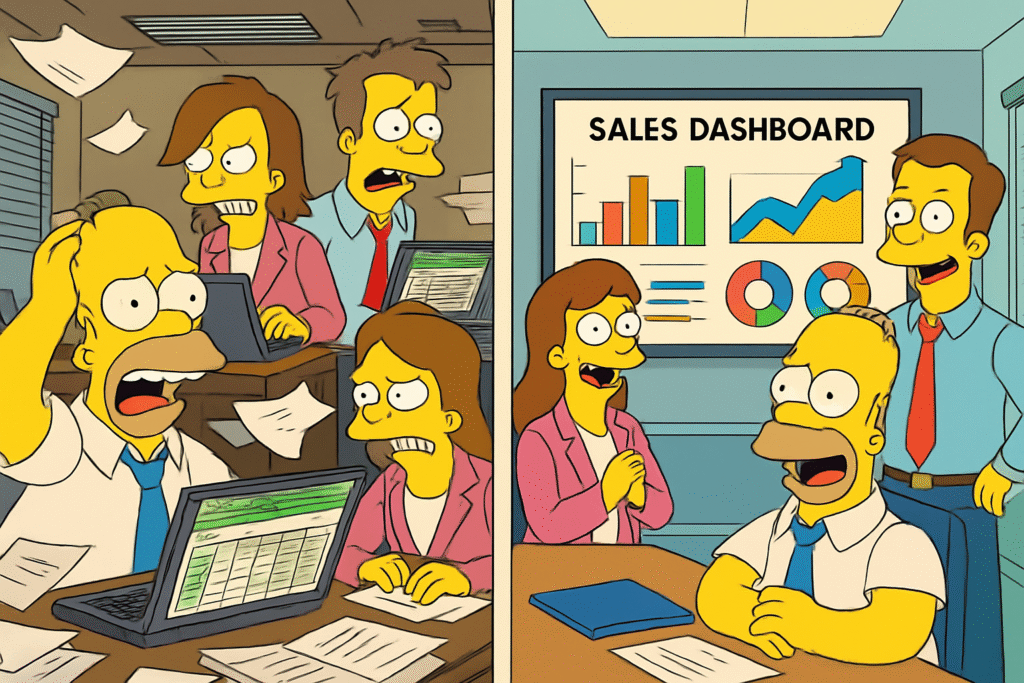
Note: The data shown has been modified for privacy.
⭣ For a behind-the-scenes look at the technical setup, check out this post ⭣
From Google Sheets to Power BI: Building a Scalable Sales Funnel Dashboard