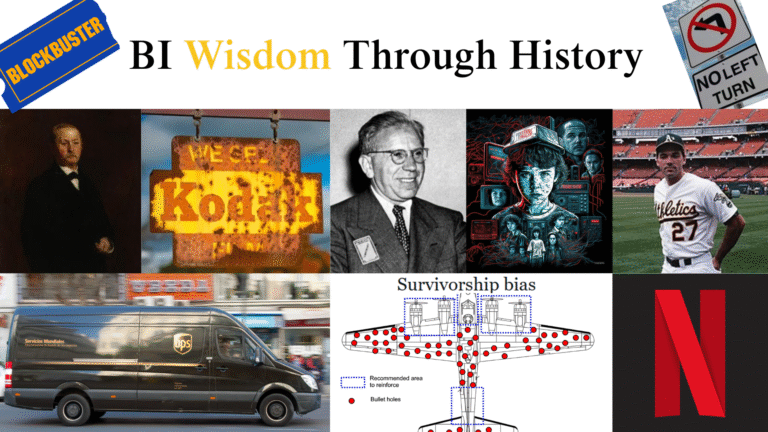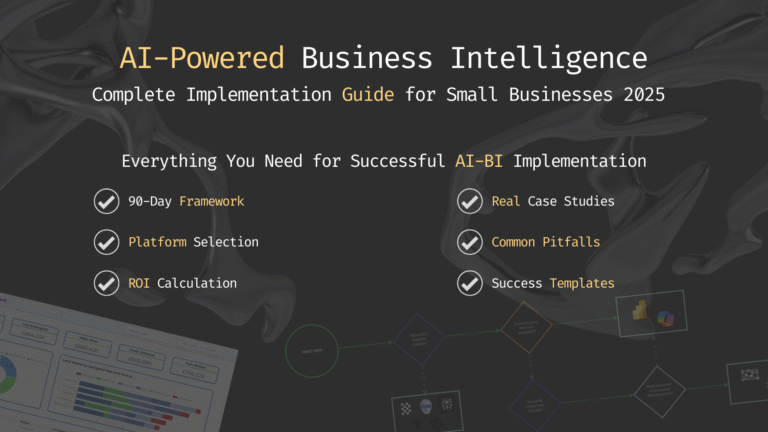In 2025, generative AI (GenAI) is changing the field of business intelligence (BI).
Modern BI tools are no longer just static dashboards and manual reports, but they’re evolving into intelligent assistants that help users analyze data, generate insights, and even automate tasks.
Tech-savvy organizations are utilizing AI in Power BI and other BI platforms to boost productivity and make data analysis more accessible.
This article explores how GenAI is transforming BI workflows with practical examples (with a focus on Microsoft Power BI), covering visuals, automated coding (DAX/SQL) and data modeling.
We’ll also look at AI copilots like Microsoft’s Power BI Copilot, their benefits and limitations, and how the future looks.
Contents
Introduction: The Rise of GenAI in Business Intelligence
Generative AI (AI models that can produce human-like text, code, or even visuals) is the latest game-changer in BI. By integrating advanced AI models into BI platforms, companies can “supercharge their data analytics and streamline complex BI tasks”. In practical terms, this means BI tools can understand context, analyze vast datasets and generate natural-language explanations for insights. The result is a more intuitive, conversational experience for users and faster, more informed decision-making. strategysoftware.com.
Why is GenAI in BI a hot trend in 2025?
Firstly, the technology has matured, large language models (like GPT-4) have become powerful and accessible via cloud services.
Secondly, the ROI is compelling: one study found that for every $1 invested in generative AI, businesses are seeing an average of $3.70 in return (blogs.microsoft.com).
Major BI companies are competing to include generative AI into their products. Microsoft was recently named a leader in BI due to its strong generative AI capabilities (powerbi.microsoft.com). In fact, over 85% of Fortune 500 companies now use Microsoft’s AI solutions in some form (blogs.microsoft.com), and BI is a key area of adoption.
Platforms like Power BI, Tableau, and ThoughtSpot have all introduced AI-driven features. Microsoft’s Copilot for Power BI (introduced in 2024) included an AI assistant integrated into the BI workflow (acagroup.be). Salesforce responded with Tableau GPT, bringing generative AI to its product to help users “work smarter and communicate better”(salesforceben.com).
In short, generative AI is becoming a standard part of a BI Developer or Specialist toolkit in 2025, promising to make analytics more natural, automated, and accessible than ever.
In the sections below, we’ll explore the specific ways generative AI is transforming BI, with a special focus on Power BI. From AI-generated visuals and automated DAX calculations to natural language Q&A, we’ll see how the daily work of data analysts and business users is being improved by AI.
AI-Powered Visual Analysis and Narratives
One of the most visible impacts of AI in BI is in data visualization and analysis. Generative AI enhances visualilzations development in two major ways: by automating the creation of visuals (charts, dashboards) and by providing narrative insights that explain those visuals.
- Automated Visual Generation: In Power BI, Copilot can “suggest content for reports” and even “generate visuals and report pages” based on a prompt (acagroup.be). For example, a user could prompt, “Create a sales performance dashboard by region and product for last quarter,” and Copilot will analyze the data and build out an initial set of charts and KPIs automatically.
- Narrative Explanations and Insights: Generative AI also helps interpret visuals by generating narrative insights. Power BI’s Copilot can produce a “narrative visual”: a text summary that explains what a chart or an entire report page shows. These narratives can point out trends, compare values, or highlight anomalies in plain language. As a result, business users viewing a dashboard can get instant context without needing an analyst to write a report.
- Enhanced Data Visualization Options: AI is enabling new types of visual analysis. Beyond standard bar or line charts, AI can create more complex visualizations or highlight interesting patterns. For example, AI might suggest an unusual combination chart to better illustrate a correlation, or dynamically generate an interactive visualization that wasn’t pre-built by the user. According to industry insights, “advanced AI models help generate visualizations that go beyond traditional charts and graphs”, even producing “dynamically generated narratives and interactive visuals” that tell a more compelling story (strategysoftware.com).
This makes insights easy also for users without deep data expertise, they can ask for a chart or an analysis in plain English and get a visualization in return (strategysoftware.com).
Automated DAX and SQL Coding with AI
Writing code for data analysis (whether it’s a DAX formula in Power BI, a SQL query for a database, or M code for data transformation) can be challenging and time-consuming. Generative AI is simplifying this by acting as an AI coding assistant. In 2025 writing DAX with AI is becoming a reality, and similar AI help extends to SQL and other coding languages.
- DAX (and M) Code Generation: Power BI users often struggle with DAX, the formula language for creating measures (calculations) and custom columns. Power BI Copilot and other conversational AI tools like ChatGPT can write DAX queries for the user based on a conversation. For example, an analyst can prompt: “Give me a measure for year-over-year growth in revenue”, and Copilot will generate the appropriate DAX formula. This not only saves time but lowers the barrier for those who aren’t DAX experts.
- SQL Query Generation: Outside of Power BI, many data professionals use SQL to get data for analysis. Generative AI can assist here as well. Tools and integrations (like ChatGPT, Azure OpenAI SQLAI) allow users to describe what they need, and the AI returns a SQL query. Tools can be connected to databases so that a user’s natural question gets translated into SQL, runs on the database, and gives an answer. This trend is visible in various products: there are chat-based SQL assistants and even GitHub Copilot which can generate query syntax in SQL editors.
Real-world example: A Power BI developer trying to create a complex DAX measure (a moving average or a year-to-date total with some conditions) can simply ask Copilot to draft it. Suppose they ask, “Create a 3-month moving average of sales”. Copilot will produce a DAX measure using functions like CALCULATE and DATESINPERIOD (or similar), which the developer can then adjust if needed. The developer still reviews the code (as any AI suggestion might need verification), but it’s a huge jumpstart.
Another scenario: A data analyst exploring a SQL database in a tool like Azure Data Studio can use an AI plug-in to ask, “What were the top 5 customers by revenue last year?”. The AI might generate the SQL query SELECT TOP 5 customer, SUM(revenue)… GROUP BY customer ORDER BY SUM(revenue) DESC, and execute it, returning the result. This kind of natural language querying means the AI writes the SQL so the user doesn’t have to.
By automating DAX and SQL coding, generative AI speeds up the development cycle and opens up data access. Non-technical users can get complex calculations without waiting for a BI developer, and technical users can accomplish more in less time. Is important to note that AI-generated code isn’t always perfect, it might need tuning or corrections. Power BI’s interface even cautions that AI-generated answers may need careful review (powerbi.microsoft.com).
Automated DAX and SQL Coding with AI: My approach
While Microsoft Copilot offers robust assistance within the Microsoft ecosystem, I’ve found ChatGPT to be the besy tool for generating and refining both DAX and SQL queries. Its ability to understand natural language prompts allows me to describe the desired outcome, and it provides code that serves as a solid starting point.
Think of ChatGPT as a junior analyst, always available to brainstorm solutions, suggest alternative approaches, and help troubleshoot errors. When working on complex DAX measures, I can ask ChatGPT to draft an initial formula, which I then tailor to fit the specific context of my data model. Similarly, for SQL queries, it assists in constructing joins, filtering data, and optimizing query structure.
It’s important to note that while ChatGPT is a powerful assistant, it doesn’t replace the need for a solid understanding of DAX and SQL. Its suggestions are most effective when used as a collaborative starting point, allowing you to apply your expertise to refine and validate the code. It is always important to have a good knowledge of the coding languages, and to understand what can be done or not.
AI-Assisted Data Modeling and Preparation
I already show in this article how ChatGPT is able to create a simple dataset that can be used for demos or portfolio projects, modifying the data as needed, but now let’s see how AI can help for data transformation and modeling to bigger databases, used in established companies.
Data modeling is a critical but often hidden part of BI. Generative AI is starting to assist in this area by helping analysts understand and build data models more efficiently. While AI can’t auto-design a perfect schema, it’s providing valuable support in data preparation and modeling tasks:
- Semantic Model Summaries: In Power BI, Copilot can “summarize the underlying semantic model” in plain language (learn.microsoft.com). This means it will read your data model (tables, columns, measures, relationships) and produce a summary of what the data contains. For example, it might output: “This model contains a Sales table with yearly sales data, a Products table with product details, and they are related by ProductID. It also has measures like Total Sales, which sums the sales amount.” This is incredibly useful for both new analysts onboarding to a dataset and for ensuring clarity.
- Streamlining Data Transformation in Power BI with ChatGPT: ChatGPT significantly enhances data transformation by generating and refining Python scripts for tasks like data cleaning, feature engineering, and exploratory analysis, which can be used to prepare the data before switching to a BI platform or being integrated into Power BI through Python scripts. Additionally, it assists in crafting and troubleshooting Power Query M code, enabling users to perform complex data transformations, such as pivoting tables or filtering rows, with greater efficiency and accuracy.
- Relationship Recommendations: Establishing table relationships in a data model can sometimes be automated by pattern matching (Power BI already auto-detects relationships based on column names). AI can take this further by understanding data content. For example, if two tables have no identical column names but the data in one (e.g., country codes) clearly matches data in another, an AI could suggest a relationship. Tableau has talked about AI recommending efficient data model structures by analyzing semantic information (tableau.comtableau.com).
Overall, AI in data modeling acts like a smart assistant that “automates and streamlines tasks previously requiring advanced technical knowledge” (acagroup.be). It doesn’t replace the need for thinking about the best schema for the specific set of data (at least not yet), but it accelerates the process and helps less experienced users avoid mistakes.
Benefits of Generative AI in BI
The adoption of generative AI in business intelligence offers numerous benefits for organizations and data analysts. Here are some of the key advantages:
- Increased Productivity and Speed: Tasks that used to take hours can now be done in minutes. AI can generate reports, write code, and answer data questions almost instantly. This speed means analysts can deliver insights to decision-makers in near real-time. Overall, teams can handle more ad-hoc requests without backlogs, and businesses can respond to data findings promptly.
- Lower Barrier to Entry (Accessibility): Generative AI makes advanced analytics accessible to a wider range of users. Non-technical stakeholders can retrieve insights without knowing SQL or DAX, simply by asking questions in natural language. This empowers business users to “self-serve” their data needs. It also allows junior analysts to produce complex results that would normally require a senior expert, effectively leveling up the whole team’s capabilities.
- Enhanced Insights and Decision-Making: AI can detect patterns or anomalies that a human might not see. By scanning data comprehensively, it can surface insights (for example, highlighting a correlation or an outlier) automatically (strategysoftware.comstrategysoftware.com). By providing narrative context to data, AI helps decision-makers understand why metrics are changing, not just what is changing.
- Cost Savings and ROI: Automating BI processes with AI can reduce the need for manual effort and specialized skills for every task. Organizations can potentially save on training or hiring additional BI developers, as the existing team becomes more efficient with AI assistance. Additionally, as noted earlier, investments in generative AI are yielding high returns in efficiency (blogs.microsoft.com).
- Consistent and Scalable Analysis: AI doesn’t get tired or make random errors: if properly configured, it will apply the same logic consistently. This can standardize how analyses are performed. For example, if everyone uses Copilot to generate a certain KPI measure, you’re likely getting a consistent definition of that KPI, as opposed to different analysts writing it differently. Also, an AI assistant can handle multiple requests in parallel (to an extent), which means as your user base asking questions grows, the AI scales to help them (subject to compute limits). This scalability is crucial as data usage grows in an organization.
In essence, generative AI is amplifying what BI teams can do. It’s like adding a super-smart assistant who works 24/7. Companies that leverage this are seeing faster insight cycles and more data-driven actions. However, these benefits come with some caveats and challenges, which we address next.
Limitations and Considerations
While generative AI is powerful, it’s not perfect yet. There are important limitations and considerations to keep in mind when integrating AI into BI workflows:
- Accuracy and “Hallucinations”: AI models, especially language models, can sometimes produce incorrect or nonsensical answers. They do not truly understand the data but they predict likely answers based on patterns. This means if you ask a question and the data is ambiguous or outside the AI’s training, it might give an answer that sounds plausible but is wrong. For example, early tests of ChatGPT-like models on data showed that they might invent a trend or mis-calculate a percentage because they’re not actually running a calculation unless explicitly instructed. Users should treat AI suggestions as first drafts or assistants, not absolute truth. Verification is still required, especially for critical business decisions.
- Data Privacy and Governance: Generative AI models (like OpenAI’s GPT-4) often run on cloud services, which means data used in prompts might leave the company environment. Companies have to be cautious about what data is sent to these models. Sensitive information needs to be handled carefully, and some organizations may be stopped from using AI features on their most confidential data until they have guarantees of privacy. Governance policies should be updated to cover AI usage for example with guidelines on which data can be used with AI and reviewing logs of AI queries for compliance.
- Cost and Infrastructure: Implementing AI in BI can require premium features or infrastructure upgrades. As the ACA Group noted, Copilot for Power BI currently requires Premium capacities (like an F64 or P1) which can be costly for smaller orgs (acagroup.be). So while the AI feature itself saves time, there’s a potentially significant cost to enable it. Additionally, running complex AI queries isn’t free, they consume computational resources (often billed by tokens or processing time). Organizations need to budget for this and monitor usage.
- Need for User Skills and Oversight: Even though AI makes things easier, users still need data literacy and a good level of skill. An inexpert user might ask the AI the wrong question and get a correct answer to that wrong question, leading to misinterpretation. Analysts using AI will need to learn how to write good prompts (prompt engineering becomes a valuable skill). They also need to validate that the visual, code or analysis the AI created actually solves the business need. Users have to learn how to work effectively with the AI, almost like training a new team member.
In short, AI copilots are extremely helpful but not infallible. They require a partnership with human experts. As one source pointed out, Copilot and similar tools “lack the deep business context that human analysts bring to the table” and still require guidance and oversight from users (acagroup.be).
The most successful use of AI in BI will come from teams that establish proper checks and balances: validation processes, user training, and clarity on when to trust the AI vs. when to double check with traditional methods. Over time, as the AI learns (and models improve with fine-tuning on a company’s data), some of these limitations will reduce. But in 2025, we are still in a phase where human oversight is essential.
Future Outlook: BI in the Age of AI
The way we interact with data in 2025 is already surprising, but what’s coming next?
- Improved Accuracy with Hybrid AI Approaches: To solve the accuracy issue, future BI AI might use hybrid models (combining neural nets with symbolic AI or rule-based systems). For example, an AI might automatically trigger a known algorithm or a verified calculation for certain queries rather than relying purely on language generation. Also, fine-tuning models on a company’s own data and terminology will make the AI more context-aware and less likely to hallucinate.
- End-to-End Insight to Action Loops: In the future, once an insight is generated (perhaps by AI), the jump to action could be fully automated. Decision intelligence is a concept where not only AI finds insights, but it also recommends or triggers decisions (with human approval). For instance, if an AI in BI detects a supply chain delay impacting sales, it could recommend reordering stock now, and maybe even initiate part of that process.
- Greater Personalization and Contextual Awareness: Future AI in BI will be more context-aware of the user. It might know that a sales manager cares about specific regions, so it proactively highlighs those metrics. Or it learns from the kinds of questions a user asks to tailor its suggestions. Also, as these assistants develop “memory” within an organization, they might be able to point out similar past situations. For example: “This dip in revenue is similar to what happened last year during holiday season due to supply shortages”, linking current data to historical context and narrative is something a more advanced AI could do if it has access to past analyses.
- Multi-Modal BI and New Data Types: Generative AI that can handle images, audio, and other data could become part of BI. We might be able to ask things like, “Analyze customer sentiment from these call transcripts and show how it correlates with our sales data”. The AI could transcribe calls, extract sentiment, and then relate it to structured sales figures: a complex multi-modal analysis that currently would require a data scientist. With AI, this could become accessible to an analyst via simple prompts. Similarly, AI-generated visuals might not be limited to charts, perhaps creating infographics or even video summaries of data.
- Collaborative AI (Human-AI Teams): The role of the human analyst will evolve into more of a strategist and mentor for the AI. As one analysis of Copilot’s wrote, analysts will focus on framing the right questions and ensuring data quality and governance (acagroup.be). Building robust semantic models and maintaining high-quality data becomes even more crucial, because the AI is only as good as the data feeding it (acagroup.be). We’ll likely see new best practices and job roles (like “Prompt Analyst” or “AI BI Developer”) dedicated to mastering the art of working with these AI tools. The future data analyst might spend less time writing code and more time curating the data and crafting the prompts.
In conclusion, the integration of generative AI into BI is not just trend, but it marks a fundamental shift in analytics. We’re moving from a world where humans had to adapt to software to a world where software adapts to humans (understanding natural language, providing answers, and taking actions). Business intelligence in the age of AI is more continuous and dynamic: instead of periodic reports, there’s a constant dialogue with data.